OB-CAS Device Manager UI
Functional Description
The Device Manager UI app is built using the streamlit framework based on python, and simply shows which devices are under control of the OB-BAA platform and which status these have, as well as the adapters being supported by the OB-BAA.
Its internal operation is straightforward. The OB-BAA device manager UI app
- invokes the obcas sdk code(send_nc_request()) to connect to the OB-BAA NC server.
- gets the response from OB-BAA server via the nc_client response.
- parses the response and populate the information in UI representation (streamlit).
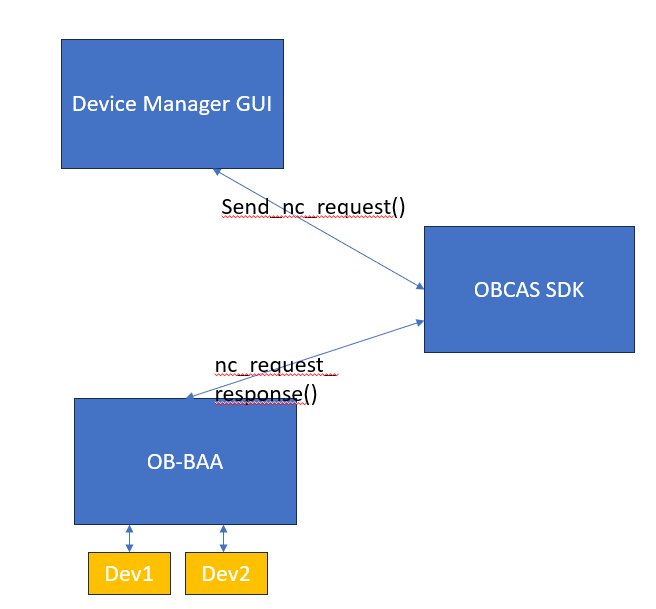
Shown below are some screenshot from the UI environment:
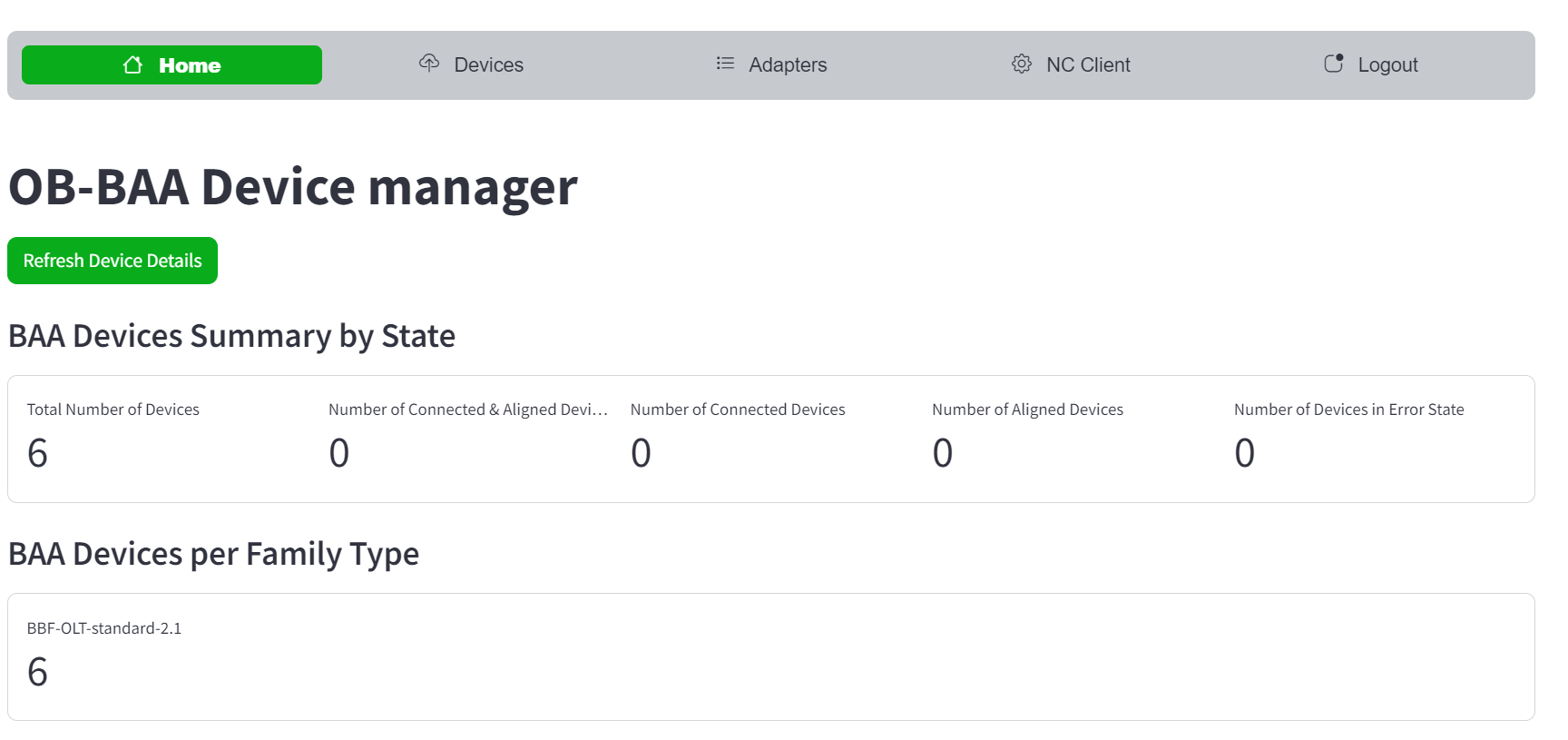
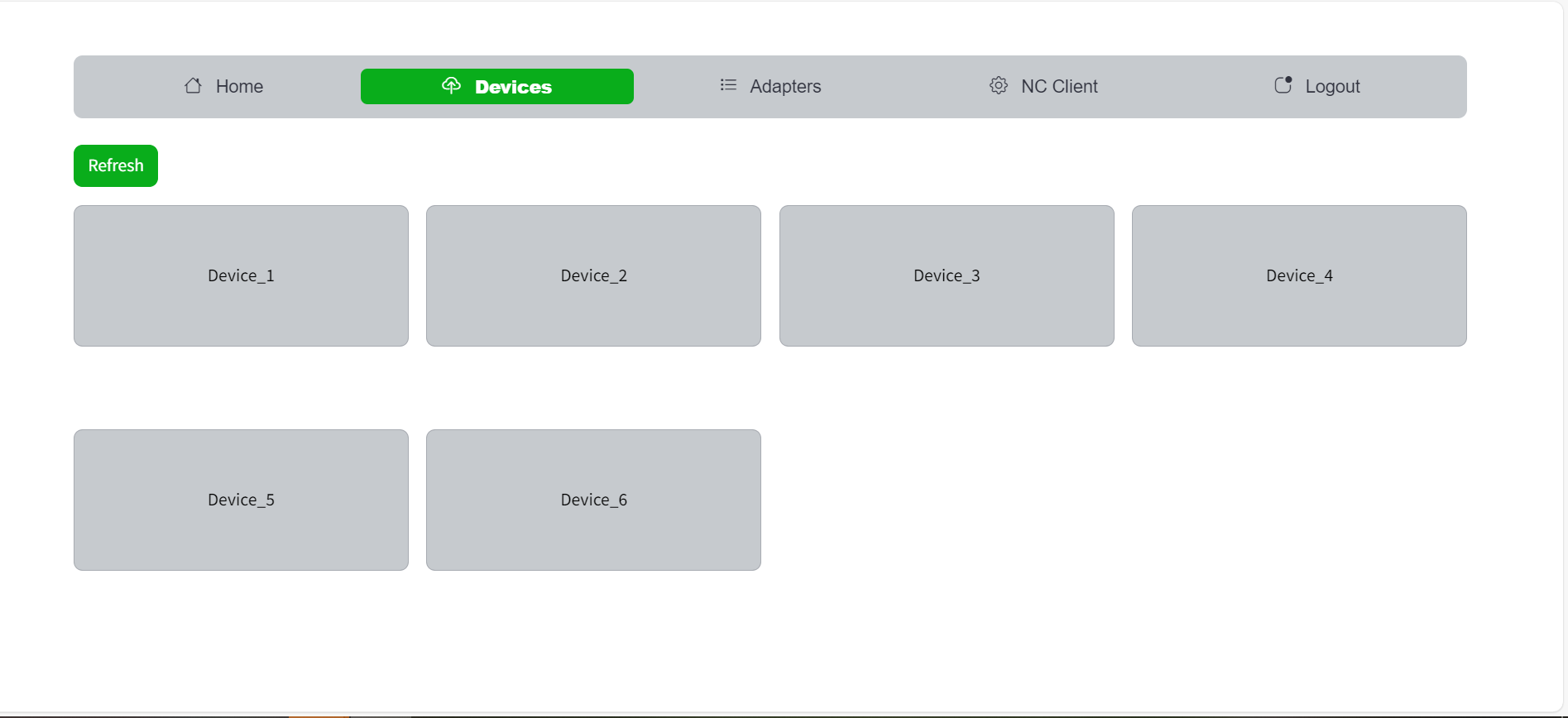
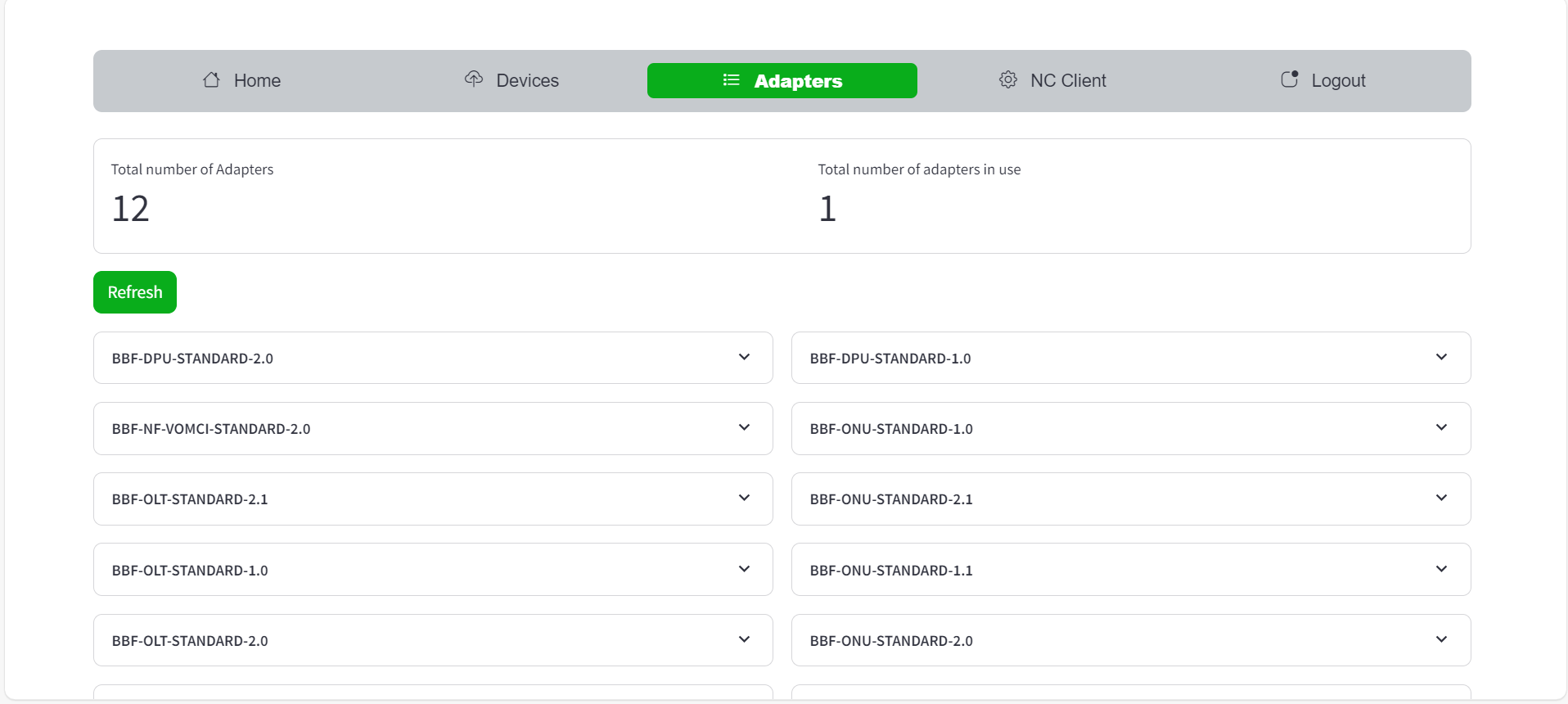
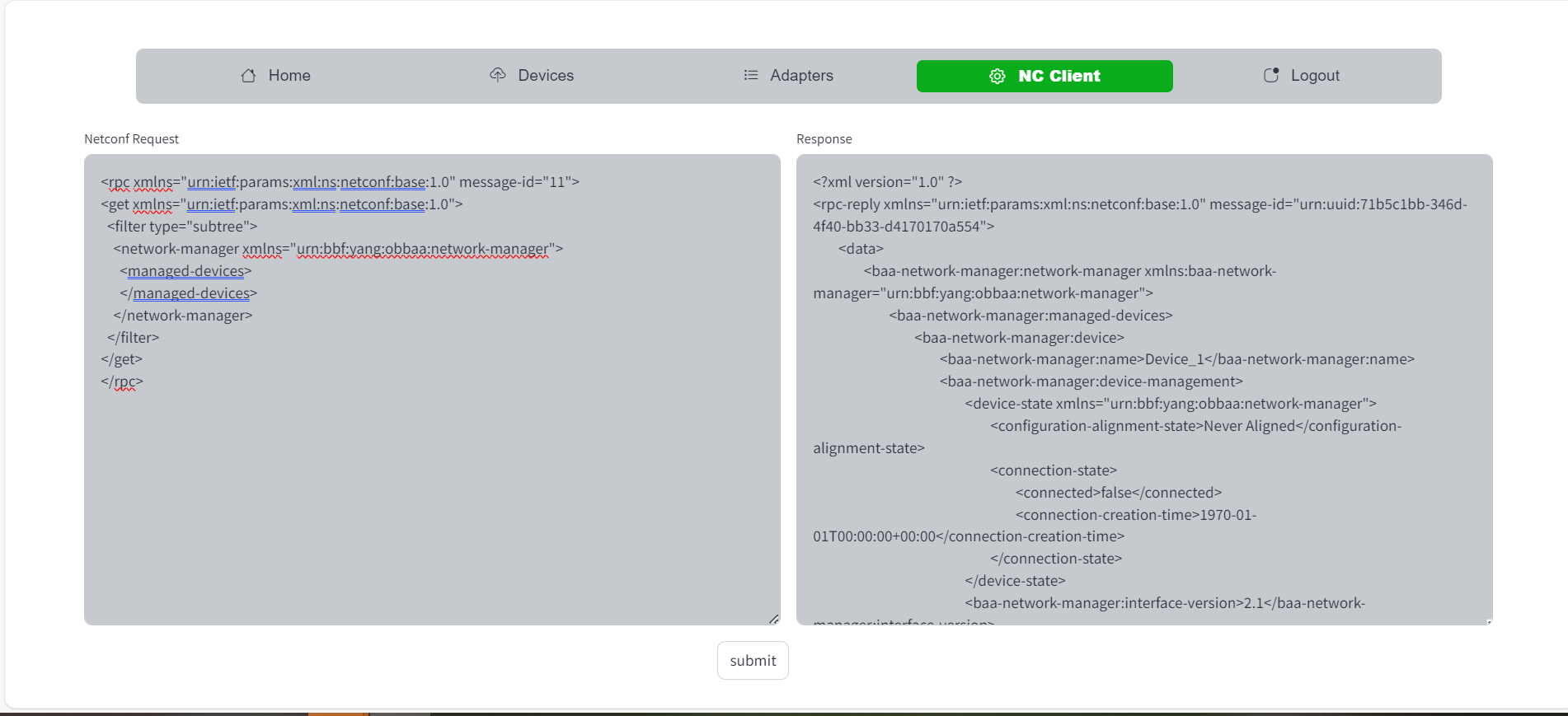
Setting up OB-CAS BAA Device Manager Application
Prior to building docker image for the OB-CAS BAA Device Manager Application, make sure OB-CAS App environment is setup based on the instructions detailed here
Build OB-CAS SDK Docker Image
cd obcas/src/obcas_sdk
make docker-build
Build OB-BAA Device Manager Docker Image
cd obcas/src/obcas_apps/baa_device_manager/
make docker-build
Start OB-BAA Device Manager App using Docker-Compose
-
Pre-Requisites
-
OB-BAA must be up and running
-
Update the Env variable BAA_SERVER_IP in ~/obcas/src/obcas_apps/baa_device_manager/docker-compose.yaml
-
Note: Update the correct IP address of OB-BAA container
-
-
Starting BAA Device Manager app
-
Navigate to baa_device_manager directory cd obcas/src/obcas_apps/baa_device_manager
-
Run the command docker-compose up -d
-
-
Launching BAA Device Manager app
-
Launch any Browser
-
Open the URL ‘http://
:8501' -
Note: IP_ADDRESS = ip address of the server/machine where the baa_device_manager app is running
-
